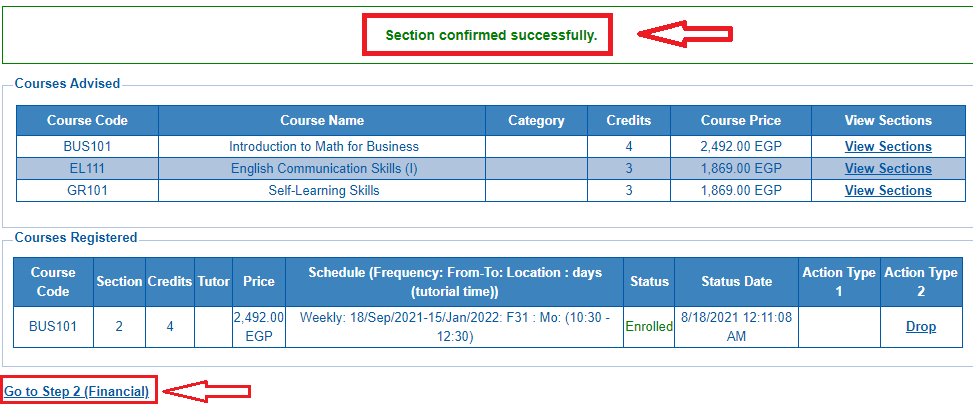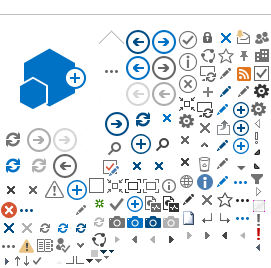Important notes for registration
-
The student must pay all the previous fees before registration in addition to 30% of semester fees as a minimum,
and the student who is expected to graduate or has twenty four (24 credit hours) left to graduate in Current semester must pay the full Fees.
-
Online registration is not permitted if you have five or more academic warnings, so you should go directly to your academic advisor.
-
Verifying the study plan before registering, and the university is not responsible for any error in registration, as registration is the student's responsibility.
-
Only Confirmed courses will be considered as registered. Once you move to next page, Non-confirmed courses will be deleted.
-
In the event that (SIS) does not cancel the registration for the student who did not pay the expenses, then the student is responsible financially and legally in the event that he does not request to cancel his registration on the specified date, and the student will be obligated to pay all semester fees in full.
-
The maximum number of allowed Credit hours in the first and second semester is 21 credit hours. Except for students with academic warnings, they will only be allowed a maximum of 16 credit hours.
-
Please check with your academic advisor if you are experiencing difficulties choosing your courses.
-
Registration is considered cancelled unless payment is made within Three days from the date of registration. The university will not return the cancelled registration, and the student can re-register through (SIS), the student has the right to register the courses Again Within 1 Day since the first registration in the case of not paying the fees then the registration will be blocked for 2 days, so, others can register in sections.
Registration Steps:
1. Type your University ID number in "User ID"2. Type your password, (Your Password is your Student ID, only if you login for first time) in "Password"3. Click on "Login"
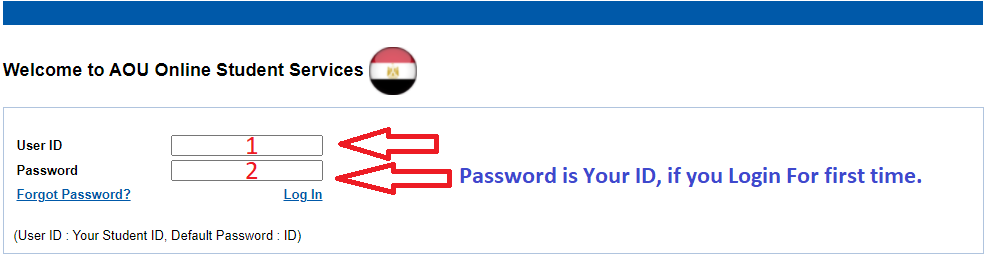 4. Make sure to choose current semester, Then Click on "Go to Registration Section"
4. Make sure to choose current semester, Then Click on "Go to Registration Section"
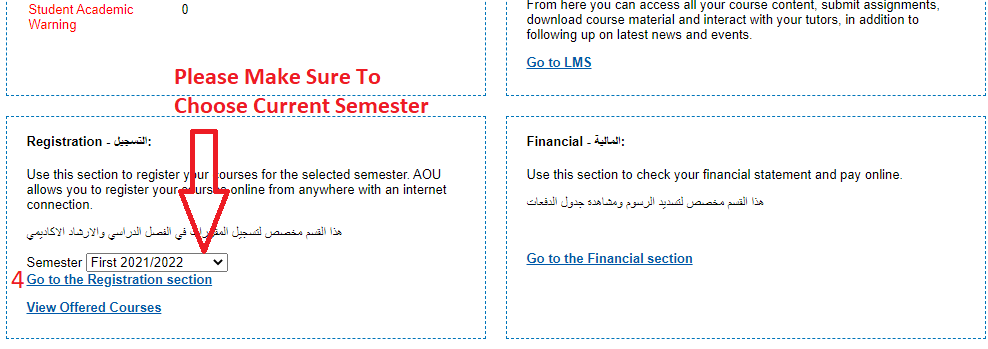
Please Note:
-
If you don't have the right courses under "Advised Courses" or no courses available at all, Then contact with your academic advisor to help you choose Courses before registration.
-
If you know the courses you want to register for the semester and it's available under "Advised Courses" then continue as follows:
5. Click on the check box "I confirm my receipt..... "
6. Click on "Submit".
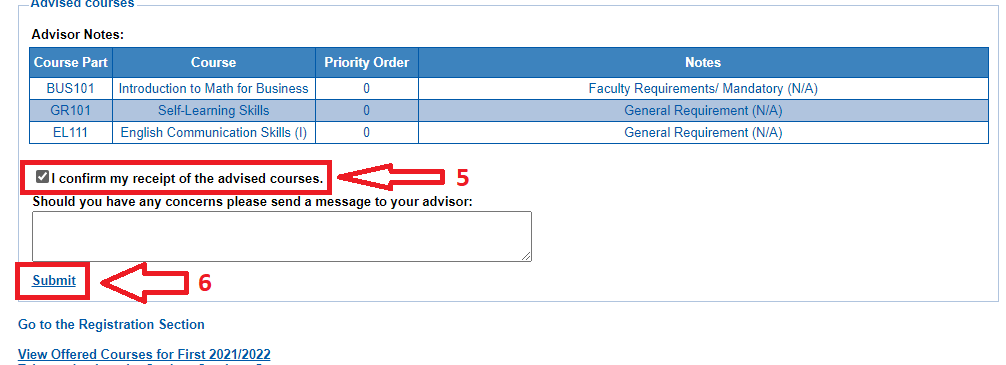
7. Click on "Go to Registration Section" again.
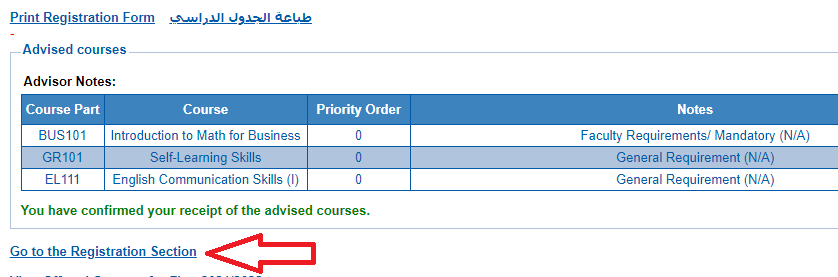
8. Click on "View Section" Besides each Course, To view course's Date, Time, Location and Tutor
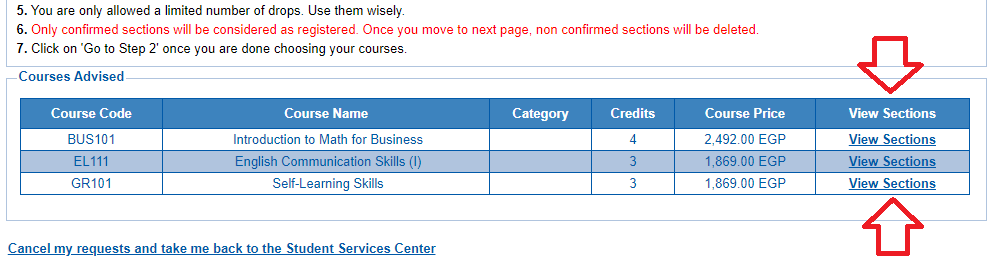
9. Choose Date, Time and Tutor, then click on "Enroll" Besides the desired Section.
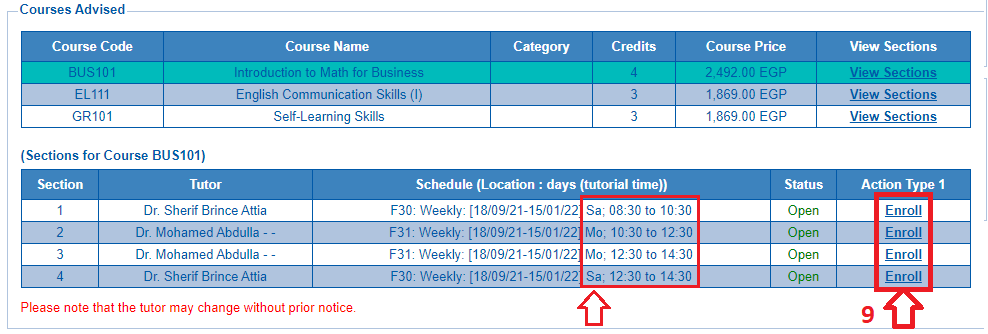
10. Before you head to next step, Make sure to click on "Confirm" for each course.
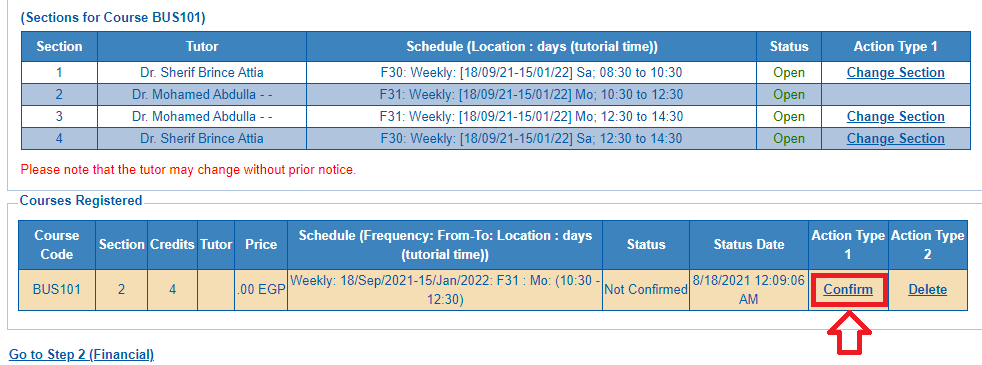
Only confirmed courses will be considered as registered. Once you move to next page, Non-confirmed courses will be deleted.
11. Click on "Go to step 2 (Financial)", to view total fees for registered courses.