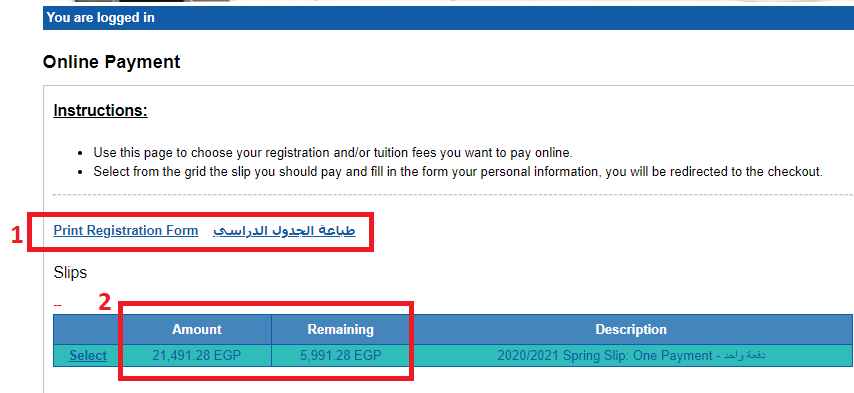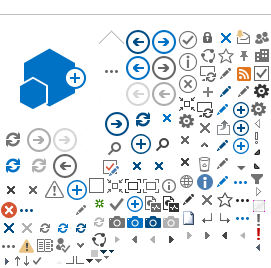Arab Open University introduce two methods to pay the fees without coming to campus.
Method 1 is more preferred as students can pay using any Credit, Debit or Meeza cards.
Students can get Meeza prepaid cards from any Bank, It doesn't require any documents.
Also it can be recharged through any cash machine and be ready to use immediately.
Method 1:
How to pay online on SIS? (Credit Cards, Debit Cards and Meeza Cards)
Method 2:
Banking Payment
How to print Timetable and view your fees in Financial Section on SIS?
Method 1:
How to pay online on SIS? (Credit - Debit - Mezza Cards only)
1. Go to aou.edu.eg Website.
2. click on "SIS icon".
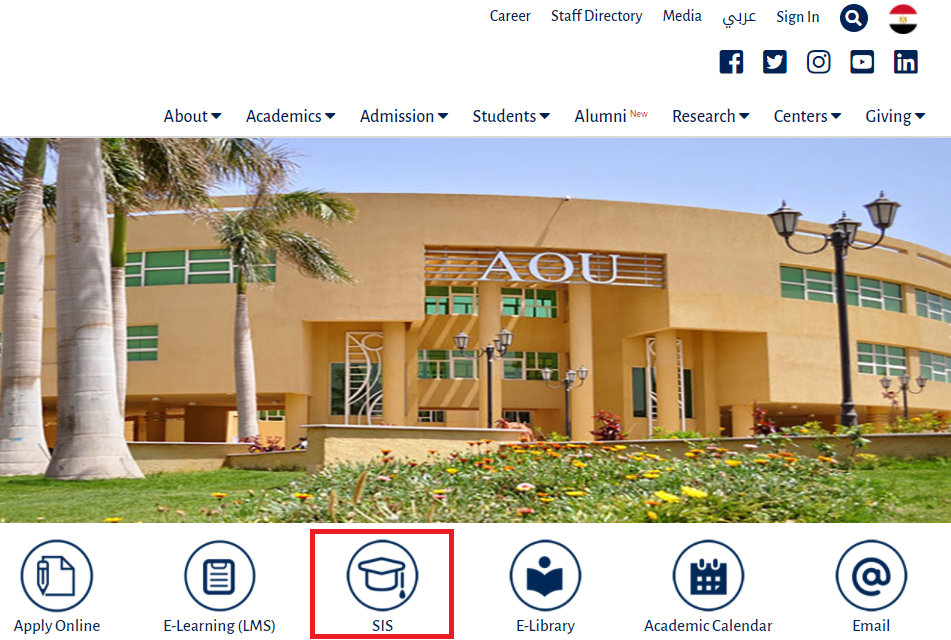
3. Scroll down, then click on "SIS".

4. Type your University ID number in "User ID"
5. Type your password, (Your Password is your Student ID, only if you login for first time) in "Password"6. Click on "Login"
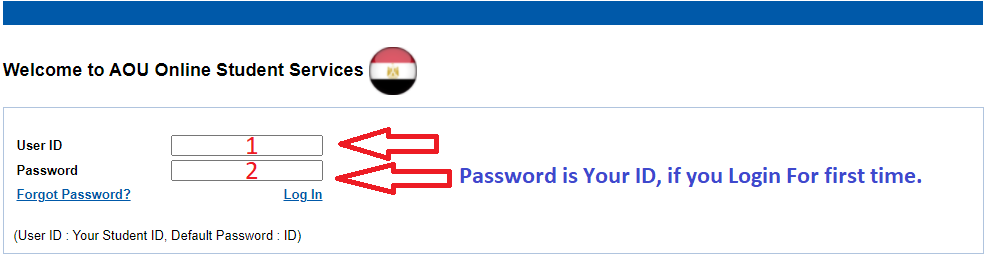
How to print the Timetable and view your fees in the Financial Section on sis?
-
Click on "Print Registration Form" to print your current semester timetable.
-
View Semester Fees,
The amount is the total semester fees.
The remaining is unpaid fees